New Dashboard Icons and Cleaner Console JSON Viewer
Today we are excited to introduce two really cool features: Dashboard Icons for Applications and an improved JSON Viewer for Query Console Results. Without further ado, let’s jump to the details:
Introducing Icons in the Dashboard
![]()
Applications can now have their own icon for the Dashboard. This will make it easy to find apps in the dashboard, while also making it beautiful. Choose from 152 beautifully crafted icons by IconDock.
In order to set an icon for your app, all you have to do is go to the properties tab of your applicaiton and select an icon. By default all applicaitons have the ‘window’ icon set. You can change it easily by selecting the icon that best identifies your app from the list of available icons.
![]()
Improved JSON Viewer for the Query Console.
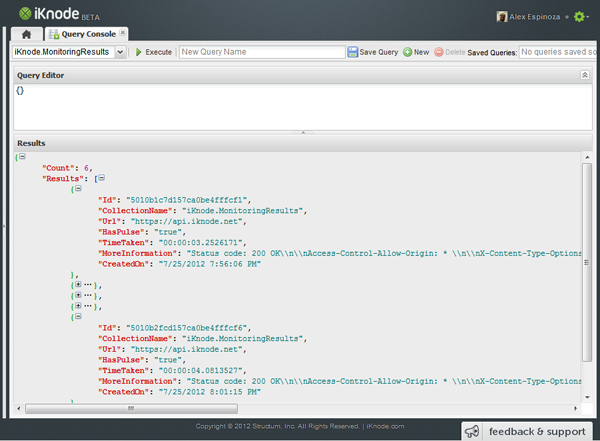
The Query console is now friendlier by displaying the JSON results with a fresh JSON viewer. The JSON viewer makes it easier to browse through the results of your query by allowing the object collapse and expand, and you can still select, copy and paste to anotehr screen. So it pvodies the ability to browse JSON objects without loosing the flexibility of text results.
